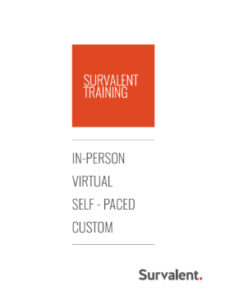Whether you’re new to using Survalent’s software or need a refresher course, we offer a range of instructor-led courses designed to help you learn the key features, tips and tricks and application uses. Courses are offered at our training facility in Canada, and as virtual training. The courses listed below can also be arranged as custom training for your organization. Please complete the form at the bottom of this page if you would like more information about our courses and training options.
Training Calendar
Below is a calendar view of our training schedule. Please note Virtual training is listed in Eastern Time (ET). To register for any of our upcoming courses, simply click on the course title. To see complete descriptions for all courses, scroll down to the Course Offerings section below the calendar.
Plus, you can earn Professional Development Hours (PDH) for all our courses. See each course description to learn more.
Ask the Training Expert
Our training team offers even more ways to learn. Join our experts on the last Friday of each month from 10:00 a.m. to 2:00 p.m. ET to answer any questions you may have. See the calendar for the next Ask the Training Expert date and the zoom link to join.
Events in April 2024
| MonMonday | TueTuesday | WedWednesday | ThuThursday | FriFriday |
|---|---|---|---|---|
April 1, 2024
|
April 2, 2024
|
April 3, 2024
|
April 4, 2024
|
April 5, 2024
|
April 8, 2024
|
April 9, 2024
|
April 10, 2024
|
April 11, 2024
|
April 12, 2024
|
April 15, 2024(1 event)
SurvalentONE SCADA System Level 2 | Apr 15 8:30 - Apr 19 17:00 |
April 16, 2024(1 event)
SurvalentONE SCADA System Level 2 | Apr 15 8:30 - Apr 19 17:00 |
April 17, 2024(1 event)
SurvalentONE SCADA System Level 2 | Apr 15 8:30 - Apr 19 17:00 |
April 18, 2024(1 event)
SurvalentONE SCADA System Level 2 | Apr 15 8:30 - Apr 19 17:00 |
April 19, 2024(1 event)
SurvalentONE SCADA System Level 2 | Apr 15 8:30 - Apr 19 17:00 |
April 22, 2024
|
April 23, 2024
|
April 24, 2024
|
April 25, 2024
|
April 26, 2024(1 event)
Ask the Trainer | Apr 26 10:00 - Apr 26 14:00 |
April 29, 2024
|
April 30, 2024
|
May 1, 2024
|
May 2, 2024
|
May 3, 2024
|
Self Paced Learning
This course offers another way to learn the valuable skills you need for your everyday work but at a pace that best suits your schedule. You will have access to full course materials, simulators and tutorial videos to help the learning process.
Self-Paced SurvalentONE SCADA System Level 1 Course
This course is offered as self-paced online training consisting of 8 modules. Students will be introduced to the operational concepts of real-time SCADA systems, and learn about the SurvalentONE SCADA application. This course will explore network communications, basic databases, and graphic user interfaces (GUI), in addition to trouble-shooting techniques, and maintenance procedures, and is suitable for students new to SCADA and those interested in a refresher.
A certificate of achievement will be earned by students who have successfully passed with an 80%+ mark. Upon successful completion, students earn 40 PDH.
Hands-On: Yes, via a virtual environment.
Prerequisite: Windows OS navigation skills. Experience with a Survalent SCADA system will be helpful.
Price:
$1,500.00 USD
| Course | Course Information |
|---|---|
| Self-Paced SurvalentONE SCADA System Level 1 Course | Register |
Self-Paced SurvalentONE SCADA System Level 2 Course
The Self-paced courses offer another way to learn the valuable skills you need for your everyday work but at a pace that best suits your schedule. You will have access to full course materials, simulators and tutorial videos to help the learning process. The courses are also offered in Spanish. Note, the Spanish version of the course includes some English content.
A certificate of achievement will be earned by students who have successfully passed with an 80%+ mark. Upon successful completion, students earn 40 PDH.
Hands-On: No. The Self-Paced training includes tutorial materials only. It does not offer a virtual machine or live system as part of the course.
Prerequisite: SurvalentONE SCADA System Level 1 training. Equivalent proficiency must include comfort with development of DB & GUI files, which are covered in SurvalentONE SCADA System Level 1 and not repeated in SurvalentONE SCADA System Level 2.
Price:
$1,500.00 USD
| Course | Course Information |
|---|---|
| Self-Paced SurvalentONE SCADA System Level 2 Course | Register |
Virtual Enablement Courses
These virtually conducted enablement courses are designed to be interactive and guided by an instructor. You will have enough time during the course to apply the theory you have learned in practice.
Command Sequencing
The Command Sequencing language is specifically designed to be used with Survalent SCADA systems. The programming environment uses database points as variables. Command sequence programs can be used for calculations, open-loop control sequences or for closed-loop control. In this session, we review and expand on concepts covered in the SurvalentONE SCADA System Level 1 and Level 2 training courses.
Upon successful completion, students earn 4 PDH.
Objective: The Command Sequencing enablement course provides you with a step-by-step guide to:
- Employing variables
- Creating branches and loops.
- Returning Values
- Defining Arrays
- Creating Templates.
Target Audience: Engineering, System Administrators, and Management Teams.
Hands On: Yes, via a virtual environment
Pre-Requisite: Experience or SurvalentONE SCADA System Level 1 Training of SmartVU and STC Explorer
Duration: 4 hours
Price: $250 USD per student, minimum 10 students
| Course | Course Dates | Location | Start Time | Course Information |
|---|---|---|---|---|
| Command Sequencing | March 15, 2024 | Virtual | 10:00 a.m. ET | Register or View Course Details |
| Doesn't fit your schedule? We can notify you on future course dates. |
Distribution Power Flow & Distribution State Estimation
Distribution Power Flow & Distribution State Estimation enablement course provides you with an overview of how to configure network elements, set up the DMS (Distribution Management System) catalogs and alarms, and run reports and studies.
Upon successful completion, students earn 4 PDH.
Objective: The Distribution Power Flow & Distribution State Estimation enablement course walks you through how to:
- Configuring network elements
- Setting up the DMS (Distribution Management System) catalogs which includes constructions, compositions, and environment factors.
- Setting up Alarms
- Running Reports and Studies
- Configurating Upstream Elements (DPE)
Target Audience: Engineering, Operation, System Administrators, and Management Teams.
Hands On: Yes, via a virtual environment
Pre-Requisite: Experience or Level 1 Training of SmartVU, STC Explorer, and Topology Processing.
Duration: 4 hours
Price: $250 USD per student, minimum 10 students
| Course | Course Dates | Location | Start Time | Course Information |
|---|---|---|---|---|
| Doesn't fit your schedule? We can notify you on future course dates. |
Dynamic Voltage Regulation (DVR)
Dynamic Voltage Regulation (DVR) provides capabilities for reducing peak demand and management of optimal feeder voltage limits. It is designed to operate automatically and adjust the voltage regulator set points and/or transformer tap positions to maintain a voltage profile that is within the objective limits without the need for complex programming by the utilities.
Upon successful completion, students earn 4 PDH.
Objective: The Dynamic Voltage Regulation enablement course walks you through how to:
- Prepare DVR Groups using STC Explorer
- Configure Regulator Behavior
- Choosing the Objective
- Create SmartVU PMacros for DVR
- View DVR Outputs – Reports
Target Audience: System Admin, Operations, Engineering, and Management Teams
Hands On: Yes, via a virtual environment
Pre-Requisite: Experience or SurvalentONE SCADA System Level 1 Training of SmartVU and STC
Duration: 4 hours
Price: $250 USD per student, minimum 10 students
| Course | Course Dates | Location | Start Time | Course Information |
|---|---|---|---|---|
| Doesn't fit your schedule? We can notify you on future course dates. |
Fault Location Isolation & Service Restoration (FLISR)
The FLISR enablement course gives you the opportunity to interact with a FLISR map. You will edit a database, a map, and topological elements and then run some FLISR scenarios. You will also set up the necessary reports and switch orders for a FLISR environment.
Upon successful completion, students earn 4 PDH.
Objective: The FLISR enablement course provides Utility Professionals with “hands on” experience so they can:
- Edit or Troubleshoot a system that has been upgraded to FLISR.
- Simulate FLISR events.
- Set up the necessary Switch Orders and Reports.
Target Audience: Operations Professionals desiring a solution that will minimize the downtime caused by outages that trip and lock out devices in a distribution network.
Hands On: Yes, via a virtual environment
Pre-Requisite: Experience working with STC Explorer, SmartVU, and Topology Processing is highly recommended.
Duration: 4 hours
Price: $250 USD per student, minimum 10 students
| Course | Course Dates | Location | Start Time | Course Information |
|---|---|---|---|---|
| Doesn't fit your schedule? We can notify you on future course dates. |
GIS Wizard Implementation
The GIS Wizard Implementation enablement course provides you with an overview of how Survalent’s GIS Wizard can move your GIS information (GDB) from ESRI to your Survalent database and map.
Upon successful completion, students earn 4 PDH.
Objective: The GIS Wizard Implementation enablement course provides Utility Professionals with “hands on experience” so they can:
- Prepare GIS information for the GIS Wizard.
- Use GIS Wizard to convert the GIS Information into Survalent compliant tables that will be held by SQL Server.
- Move the data from SQL Server to Survalent’s import applications for refinement and importing.
Target Audience: GIS, IT, Network and Operations Professionals.
Hands On: Yes, via a virtual environment
Pre-Requisite: Experience working with STC Explorer, SmartVU, and Topology Processing is highly recommended.
Duration: 4 hours
Price: $250 USD per student, minimum 10 students
| Course | Course Dates | Location | Start Time | Course Information |
|---|---|---|---|---|
| Doesn't fit your schedule? We can notify you on future course dates. |
IED Wizard and Control Panel
The IED Wizard and Control Panel enablement course provides you with the skills required to install IEDs into your system from pre-existing or newly created templates. The Control Panel section of the course provides you with the skills required to install Control Panels into your system from pre-existing or newly created templates.
Upon successful completion, students earn 4 PDH.
Objective: The IED Wizard and Control Panel enablement course walks you through the following:
- Downloading IED Wizard templates
- Installing IEDs into SCADA
- Updating templates
- Learning how to decipher point field information
- Downloading control panel templates
- Installing control panels into SmartVU
- Editing control panels
- Creating your own control panels
- Creating template PMacros
Target Audience: SCADA Administrator, System Administrator
Hands On: Yes, via a virtual environment
Pre-Requisite: Basic knowledge of SurvalentONE SCADA
Duration: 4 hours
Price: $250 USD per student, minimum 10 students
| Course | Course Dates | Location | Start Time | Course Information |
|---|---|---|---|---|
| IED Wizard and Control Panel | August 2, 2024 | Virtual | 10:00 a.m. ET | Register or View Course Details |
| Doesn't fit your schedule? We can notify you on future course dates. |
OMS Call Handler
The SurvalentONE OMS is a complete suite of applications that empowers utilities to efficiently track outages, reduce outage downtime, and proactively and safely guide field crews during restoration activities. The focus of this course is on how processing Outage and Non-Outage Calls using the OMS Call Handler, which serves as a bridge between the Customer Service Team and System Controllers and Dispatchers, enables simplified, seamless communication, swift resolutions, and exceptional customer service.
Upon successful completion, students earn 4 PDH.
Objective: The OMS Call Handler for Customer Service Representatives course walks you through the following key topics:
- Getting acquainted with the OMS Call Handler
- Entering outage calls
- Entering non-outa
- Call Handler Use Cases
Target Audience: Call Center Representatives
Hands On: No
Pre-Requisite: Basic knowledge of SurvalentONE SCADA
Duration: 4 hours
Price: $250 USD per student, minimum 10 students
| Course | Course Dates | Location | Start Time | Course Information |
| Doesn't fit your schedule? We can notify you on future course dates. |
OMS Mobile Crew
The SurvalentONE OMS is a complete suite of applications that empowers utilities to efficiently track outages, reduce outage downtime, and proactively and safely guide field crews during restoration activities. Mobile Crew allows utility employees to view the location and status of outages as well as their associated service and emergency tickets, specify the materials used in a job and track the time needed to complete it, and create damage reports. The focus of this course is on enabling you to efficiently work with Mobile Crew and learn how OMS Mobile Crew integrates into your daily job responsibilities, makes it safer to do your work, gives you more autonomy to do your work, and enables you to help your operators provide accurate information to the public. This course will incorporate use cases to provide learners with a realistic experience of the Mobile Crew application and its common uses.
Upon successful completion, students earn 4 PDH.
Objective: The OMS Mobile Crew enablement course walks you through the following key topics:
- Introduction to Mobile Crew
- Terminology and workflow for Field Crew
- Outage use case exercises
- Service and emergency ticket use case exercises
- Damage report use case exercises
Target Audience: Field Crew Managers, Field Crew Personnel
Hands On: No
Pre-Requisite: Basic knowledge of SurvalentONE SCADA
Duration: 8 hours
Price: $500 USD per student, minimum 10 students
| Course | Course Dates | Location | Start Time | Course Information |
|---|---|---|---|---|
| Doesn't fit your schedule? We can notify you on future course dates. |
Outage Management System (OMS) for Administrators
The SurvalentONE OMS is a complete suite of applications that empowers utilities to efficiently track outages, reduce outage downtime, and proactively and safely guide field crews during restoration activities. The focus of this course is on the many ways OMS can be configured in Applications/OMS located in STC Explorer.
Upon successful completion, students earn 4 PDH.
Objective: The OMS for Administrators course walks you through how to:
- Configure Call Analysis
- Create and edit Issues and Causes
- Create and Edit Crews and Schedules
- Set Up Major Event Days and Damage Reports
Target Audience: Engineering, System Administrators, and Management Teams
Hands On: Yes, via a virtual environment
Pre-Requisite: Experience or SurvalentONE SCADA System Level 1 Training of SmartVU, STC Explorer, and Topology Processing
Duration: 4 hours
Price: $250 USD per student, minimum 10 students
| Course | Course Dates | Location | Start Time | Course Information |
|---|---|---|---|---|
| Doesn't fit your schedule? We can notify you on future course dates. |
Outage Management System (OMS) Applications
The SurvalentONE OMS is a complete suite of applications that empowers utilities to efficiently track outages, reduce outage downtime, and proactively and safely guide field crews during restoration activities. The focus of this course is on 5 applications that work with OMS – Outage Portal, Call Handler, Dashboard (Mobile/Desktop), Dashboard (Lobby), and Mobile Crew.
Upon successful completion, students earn 4 PDH.
Objective: The OMS Applications enablement course walks you through configuring and using:
- Outage Portal
- Call Handler
- Dashboard (Mobile/Desktop)
- Dashboard (Lobby)
- Mobile Crew
Target Audience: Engineering, Operation, System Administrators, and Management Teams
Hands On: Yes, via a virtual environment
Pre-Requisite: Experience or SurvalentONE SCADA System Level 1 Training of SmartVU, STC Explorer, and Topology Processing
Duration: 4 hours
Price: $250 USD per student, minimum 10 students
| Course | Course Dates | Location | Start Time | Course Information |
|---|---|---|---|---|
| Doesn't fit your schedule? We can notify you on future course dates. |
Outage Management System (OMS) for Operators
The SurvalentONE OMS is a complete suite of applications that empowers utilities to efficiently track outages, reduce outage downtime, and proactively and safely guide field crews during restoration activities. The focus of this course is on how the Operations team will use OMS within the SmartVU interface.
Upon successful completion, students earn 4 PDH.
Objective: The OMS for Operators enablement course walks you through how to:
- Entering Outage and Service Calls
- Working with Call Analysis
- Creating Planned Outages
- Verifying Outages
- Creating Jobs
Target Audience: Operations Teams.
Hands On: Yes, via a virtual environment
Pre-Requisite: Experience or SurvalentONE SCADA System Level 1 Training of SmartVU
Duration: 4 hours
Price: $250 USD per student, minimum 10 students
| Course | Course Dates | Location | Start Time | Course Information |
|---|---|---|---|---|
| Doesn't fit your schedule? We can notify you on future course dates. |
Project Development System (PDS)
The Project Development System enablement course gives you the opportunity to create and publish a project using Survalent PDS. You will learn how to reserve database, map, and topological elements so they can be edited, published, and tracked. PDS will allow you and your team to work on simultaneous projects without impacting each other or the production environment.
Upon successful completion, students earn 4 PDH.
Objective: The Project Development System enablement course provides Utility Professionals “hands on” experience so they can:
- Reserve database, map, and topological elements using PDS.
- Make changes to elements using guided steps in a development system.
- Publish changes to a production system.
Target Audience: Operations, Network, and IT Professionals desiring a solution that will enable them to test, save, and safely deploy changes to their database, graphics, and topological elements.
Hands On: Yes, via a virtual environment
Pre-Requisite: Experience working with STC Explorer, SmartVU, and Topology Processing is highly recommended.
Duration: 4 hours
Price: $250 USD per student, minimum 10 students
| Course | Course Dates | Location | Start Time | Course Information |
|---|---|---|---|---|
| Doesn't fit your schedule? We can notify you on future course dates. |
SCADA Administration and Security
The SCADA Administration and Security enablement course provides you with the strategy to effectively secure your SCADA system
Upon successful completion, students earn 4 PDH.
Objective: The SCADA Administration and Security enablement course provides you with the features that can be administered to ensure your system is as secure as possible.
- Groups & User Policies
- Logging events
- Using Zones & Stronger Passwords
- Securing Remote & Local Users
- Lock down procedures
Target Audience: Administrators, IT staff, Managers, individuals responsible for securing the SCADA system
Hands On: Yes, via a virtual environment
Pre-Requisite: None
Duration: 4 hours
Price: $250 USD per student, minimum 10 students
| Course | Course Dates | Location | Start Time | Course Information |
|---|---|---|---|---|
| SCADA Administration and Security | March 1, 2024 | Virtual | 10:00 a.m. ET | Register or View Course Details |
| Doesn't fit your schedule? We can notify you on future course dates. |
SCADA Refresher
Need to know the essentials of your SCADA software in a short amount of time? Want to get a taste of the newest features recently released in a fun, interactive way? Come take our SCADA System Refresher Course! This hands-on training course is a two-day immersive version of the standard training SCADA System Level 1 course. Learn all the important aspects of STC Explorer and SmartVu as well as the tactics that will have you coming back for more! You will have the software loaded onto a Virtual Machine so you can follow along with instructors in the development of an ADMS database, graphics, and reports.
Upon successful completion, students earn 4 PDH.
Objective:
- Learn to navigate Survalent’s Support Site and Install Software
- Set Up Users, Groups, Zones, Point Types, and State Strings, Alarm Parameters
- Create a map, add elements and import elements including CAD files
- Create Symbols, Color Tables, and Fonts
- Create and Configure Communication Lines and RTUs in SCADA Explorer
- Create and Configure Status and Analog Points
- Create and Configure PMacros (Status, Analog, Push Button PMacros)
- Complete a Station Single Line Diagram
- Use IED Wizard Templates to Install Primary and Secondary IED’s, rename points and generate points on Excel
- Import, Install and Configure Control Panels
- Set up Sustained and Momentary Alarms
- Create Reports, Automation Templates, Command Sequences, and Control Groups
Target Audience:
- Operators
- Control Room Admin
- Engineers
- Database Admins
- System Administrators
- Management Teams
- Supervisors
Hands On: Yes, via a virtual environment
Pre-Requisite: Existing Survalent customers with any previous Survalent training
Duration: 16 hours (2 days)
Price: $1,000 USD per student
| Course | Course Dates | Location | Start Time | Course Information |
|---|---|---|---|---|
| Doesn't fit your schedule? We can notify you on future course dates. |
SCADA Reports
The SCADA Reports enablement course provides you with the skills to create Historical, Operational, Event, Tag, and Generic SCADA reports
Upon successful completion, students earn 4 PDH.
Objective: The SCADA Reports enablement course provides you with a step-by-step guide to:
- Creating a variety of reports
- Learning how to read tables and fields
- Scheduling reports
- Outputting reports
Target Audience: Individuals that need to create reports from SCADA
Hands On: Yes, via a virtual environment
Pre-Requisite: Existing Survalent customers currently using STC Explorer
Duration: 4 hours
Price: $250 USD per student, minimum 10 students
| Course | Course Dates | Location | Start Time | Course Information |
|---|---|---|---|---|
| SCADA Reports | July 19, 2024 | Virtual | 10:00 a.m. ET | Register or View Course Details |
| Doesn't fit your schedule? We can notify you on future course dates. |
SCADA Tips & Best Practices
The SCADA Tips & Best Practices course enables Operations Teams to be current on all the latest and classical tactics designed to make it easier to get the information they need from Survalent software.
Upon successful completion, students earn 4 PDH.
Objective: The SCADA Tips & Best Practices enablement course walks you through:
- Tips exclusive to our latest software release
- Using Menus with PMacros
- Value Before Fault
- Anti-Chatter
- Customer Configurations
Target Audience: System Administrators and Management Teams
Hands On: Yes, via a virtual environment
Pre-Requisite: Working knowledge of SmartVU
Duration: 4 hours
Price: $250 USD per student, minimum 10 students
| Course | Course Dates | Location | Start Time | Course Information |
|---|---|---|---|---|
| SCADA Tips & Best Practices | August 16, 2024 | Virtual | 10:00 a.m. ET | Register or View Course Details |
| Doesn't fit your schedule? We can notify you on future course dates. |
SmartVU Editor
The SmartVU Editor enablement course provides you with an overview of the processes and tools available for developing and optimizing maps.
Upon successful completion, students earn 4 PDH.
Objective: The SmartVU Editor enablement course provides you with a step-by-step guide to:
- Creating graphics
- Importing graphics
- Setting up reservations
- Drawing symbols
- Optimizing Pmacros
Target Audience: Individuals responsible for editing and creating maps
Hands On: Yes, via a virtual environment
Pre-Requisite: Experience working with SmartVU
Duration: 4 hours
Price: $250 USD per student, minimum 10 students
| Course | Course Dates | Location | Start Time | Course Information |
|---|---|---|---|---|
| SmartVU Editor | January 19, 2024 | Virtual | 10:00 a.m. ET | Registration closed |
| Doesn't fit your schedule? We can notify you on future course dates. |
Topology Processor
The Topology Processor enablement course provides you with the skills required to create, edit & troubleshoot line sections.
Upon successful completion, students earn 4 PDH.
Objective: The Topology Processor enablement course provides you with a step-by-step guide to:
- Recognizing choices available in designing the line sections
- Applying line sections to a substation
- Extending the line sections to the feeder
- Using tools to troubleshoot
Target Audience: Individuals interested in adding topology processing to their maps
Hands On: Yes, via a virtual environment
Pre-Requisite: Working knowledge of SmartVU
Duration: 4 hours
Price: $250 USD per student, minimum 10 students
| Course | Course Dates | Location | Start Time | Course Information |
| Doesn't fit your schedule? We can notify you on future course dates. |
Volt/Var Optimization (VVO)
VVO improves energy efficiency in the distribution system by reducing both energy losses and peak demand. It coordinates control of reactive power and voltage, to optimize user objectives subject to defined constraints. VVO performs optimization and issues controls at both the substation and feeder level.
Upon successful completion, students earn 4 PDH.
Objective: The Volt/Var Optimization enablement course walks you through how to:
- Configuring Topology Processing for VVO
- Set up DMS Catalogs
- Add VVO elements to the database using STC Explorer
- Create PMacros for VVO using STC Explorer
- View VVO Reports
Target Audience: System Admin, Operations, Engineering, and Management Teams
Hands On: Yes, via a virtual environment
Pre-Requisite: Experience or SurvalentONE SCADA System Level 1 Training of SmartVU, STC Explorer, and Topology Processing
Duration: 4 hours
Price: $250 USD per student, minimum 10 students
| Course | Course Dates | Location | Start Time | Course Information |
| Doesn't fit your schedule? We can notify you on future course dates. |
In-Person & Virtual Classroom Training
The following courses are offered via Virtual Classroom or In-Person training as indicated under Location.
SurvalentONE SCADA System Level 1
SurvalentONE SCADA System Level 1
This 5-day course is designed for individuals who will be responsible for the installation, configuration, and maintenance of the SCADA System. Topics covered include SCADA client/server architecture, database generation and maintenance, display generation and maintenance, SCADA attributes (alarm priorities, analog limits, etc.), historical data, trend graphs, system backups, trouble-shooting techniques, maintenance procedures, and more. Upon successful completion, students earn a Level 1 certificate and 40 PDH.
Prerequisite: Windows OS navigation skills. Experience with a Survalent SCADA system.
Price:
Regular rate: $2,000.00 USD
| Course Dates | Location | Course Information | |
|---|---|---|---|
| February 12 - 16, 2024 | Virtual Classroom | Registration closed. | |
| June 10 - 14, 2024 | Virtual Classroom | Register or View Course Details | |
| November 18 - 22, 2024 | Virtual Classroom | Register or View Course Details |
| Doesn't fit your schedule? We can notify you on future course dates. |
SurvalentONE SCADA System Level 2
This 5-day course provides in-depth coverage of advanced SurvalentONE SCADA topics. Students will learn to configure and trouble-shoot SCADA applications, and get hands on experience with database and graphics optimization, commands, and reports. Additional components covered include the IED Wizard control panel, SCADA server tools, and the virtual RTU. Upon successful completion, students earn a Level 2 certificate and 40 PDH.
Pre-Requisite: Prerequisite: SCADA System Level 1 training. Equivalent proficiency must include comfort with development of DB & GUI files, which are covered in Level 1 and not repeated in Level 2.
Price:
Regular rate: $2,000.00 USD
| Course Dates | Location | Course Information |
|---|---|---|
| April 15 - April 19, 2024 | Virtual Classroom | Register or View Course Details |
| October 28 - November 1, 2024 | Virtual Classroom | Register or View Course Details |
| Doesn't fit your schedule? We can notify you on future course dates. |
SurvalentONE OMS
Administrators receive an intensive 4.5-day hands-on training experience, covering all aspects of the SurvalentONE OMS system. Participants will gain the experience and skills necessary to configure their own system. Successful students receive a Certificate of Completion with 32 PDH or CEU credit hours.
Pre-Requisites: Completion of Level 1 and Level 2 SCADA courses. Experience with an HMI or SCADA system is beneficial.
Price:
Regular rate: $2,000.00 USD
| Course | Course Dates | Location | Start Time | Course Information |
|---|---|---|---|---|
| Doesn't fit your schedule? We can notify you on future course dates. |
SurvalentONE DMS
Available in 1 or 2-week course options. This course provides an intensive hands-on training experience. Administrators of DMS systems will learn about the setup and maintenance of DMS components (FLISR, VVO, DVR or RLS). Successful participants will receive a Certificate of Completion with adequate PDH or CEU credit hours.
Pre-Requisites: Level 1 & Level 2 SCADA courses.
| Course | Course Dates | Location | Start Time | Course Information |
|---|---|---|---|---|
| Doesn't fit your schedule? We can notify you on future course dates. |
SurvalentONE FLISR
Over a 4.5 day period, students will be introduced to the configuration of FLISR (Fault, Location, Isolation, and Service Restoration). Also known as FDIR, FLISR works in conjunction with SCADA, telecommunications, and distribution automation devices to decrease the number of customers affected by a power outage. FLISR automatically opens and closes devices to isolate compromised sections of a line and then uses healthy sections of the system to restore energy distribution.
You’ll learn how to:
- Successfully deploy SurvalentONE FLISR
- Prepare & import GIS information
- Set up FLISR settings in SurvalentONE SCADA Explorer
- Create line sections and topology connections in SmartVU
- Configure FLISR modes
- Create reports
Successful students receive a certificate of completion with 40 PDH.
Pre-Requisites: SCADA System Level 1. Students must bring a notebook (Windows 8 OS or higher) and an external mouse to the class.
| Course | Course Dates | Location | Start Time | Course Information |
|---|---|---|---|---|
| Doesn't fit your schedule? We can notify you on future course dates. |
Additional Information
Registration fees are charged at the time of registration to secure a seat in the course. ALL FEES ARE CHARGED IN US DOLLARS.
Completed registrations are processed on a first-come, first-served basis. Registrants will receive an email confirmation of their registration.
Cancellation/Substitution Policy
- Cancellations must be received at least five (5) business days before the class start date. Otherwise, the full course fee applies.
- A student substitution is allowed, provided that an email is sent to us two (2) business days before the class start date.
- Survalent strives to deliver all classes; however, on rare occasions, cancellations are unavoidable. We will confirm or cancel each class by contacting each participant.
Travel & Associated Expenses
All travel arrangements are the participant’s responsibility and should not be made until the class that is being attended has officially been confirmed. Survalent assumes no responsibility for non-refundable travel arrangement losses resulting from class scheduling changes and/or cancellations.
Course Materials
- Course materials will be provided throughout the session(s) as required